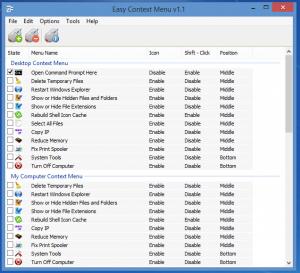Easy Context Menu
1.5
Size: 1.56 MB
Downloads: 4416
Platform: Windows (All Versions)
The first thing you need to know is that Easy Context Menu is a free and portable application (you won’t have to install anything). Next up, you need to know that Easy Context Menu will allow you to add elements to the right click context menu. Said elements are grouped into seven categories and include things like: delete temp files, system tools, defrag, disk cleanup, turn off PC, and more.
As mentioned above, Easy Context Menu is a portable application that does not have to be installed. It must be added here that the application provides support for 32-bit as well as 64-bit Windows editions, anything from Windows XP up to Windows 8.
Also as mentioned above, the elements that you can add to the right click context menu are grouped into seven categories. These categories, and the elements from each category, are very clearly presented on the interface so you can easily access them. At the top of the interface, in the upper left hand corner, there’s a File Menu and a toolbar with three large buttons: Apply Changes, Uninstall All, About.
Using Easy Context Menu is a very simple three step process. Say you want to add the option to delete temp files to the desktop right click context menu. Here are the three steps you must go through to do this:
Step 1 – launch Easy Context Menu.
Step 2 – from the Desktop Context Menu category, check the box next to Delete Temporary Files.
Step 3 – click the Apply Changes button in the upper left hand corner. From now on, when you right click on the desktop, the option to delete temp files will be presented in the right click context menu.
There are many other items that you can add to the right click context menu. Go get the free application Easy Context Menu and uncover them all.
Easily add a variety of items to the right click context menu with the free and portable application Easy Context Menu.
Pros
Easy Context Menu is free and portable. The elements that you can add to the context menu are grouped into 7 categories; there are lots of elements to choose from. Using Easy Context Menu is an effortless matter.
Cons
None that I could think of.
Easy Context Menu
1.5
Download
Easy Context Menu Awards

Easy Context Menu Editor’s Review Rating
Easy Context Menu has been reviewed by George Norman on 24 Feb 2014. Based on the user interface, features and complexity, Findmysoft has rated Easy Context Menu 5 out of 5 stars, naming it Essential